This is my little note about setting latex and table format for jekyll blog.
For latex setting
_config.yml
add the following commands into your _config.yml
markdown: kramdown
kramdown:
math_engine: mathjax
head.html in _includes
<!-- Mathjax Support -->
<script type="text/javascript" async
src="https://cdn.mathjax.org/mathjax/latest/MathJax.js?config=TeX-MML-AM_CHTML">
</script>
Then it should be ready to show the latex contents in your blog.
For table style
_syntax.scss
Add the following css style into the file. I have copied it from the table style of github.
table {
padding: 0; }
table tr {
border-top: 1px solid #cccccc;
background-color: white;
margin: 0;
padding: 0; }
table tr:nth-child(2n) {
background-color: #f8f8f8; }
table tr th {
font-weight: bold;
border: 1px solid #cccccc;
text-align: left;
margin: 0;
padding: 6px 13px; }
table tr td {
border: 1px solid #cccccc;
text-align: left;
margin: 0;
padding: 6px 13px; }
table tr th :first-child, table tr td :first-child {
margin-top: 0; }
table tr th :last-child, table tr td :last-child {
margin-bottom: 0; }