Set up Environment
I have been used GPU accelerated TensorFlow on my MacBook Pro with AMD GPU. Now Pytorch has joined this field.
MPS supported Pytorch requires MacOS 12.3+
To test the environment, you can run python and import platform package.
import platform
platform.platform()
Here on my macbook, it shows ‘macOS-12.4-x86_64-i386-64bit’.
Install Pytorch
In this webpage, https://pytorch.org/get-started/locally/, select Preview(Nightly), Mac, Pip, Python, and Default. It will generate the install command for you as follow:
# MPS acceleration is available on MacOS 12.3+
pip3 install --pre torch torchvision torchaudio --extra-index-url https://download.pytorch.org/whl/nightly/cpu
Check installation
- Check Pytorch version
import torch
torch.__version__
- Check if pytorch has mps
torch.has_mps
If your torch has mps, it will return True.
How to use
set device = torch.device(‘mps’)
device = torch.device('mps')
model.to(device)
tokens.to(device)
Reference
https://towardsdatascience.com/gpu-acceleration-comes-to-pytorch-on-m1-macs-195c399efcc1